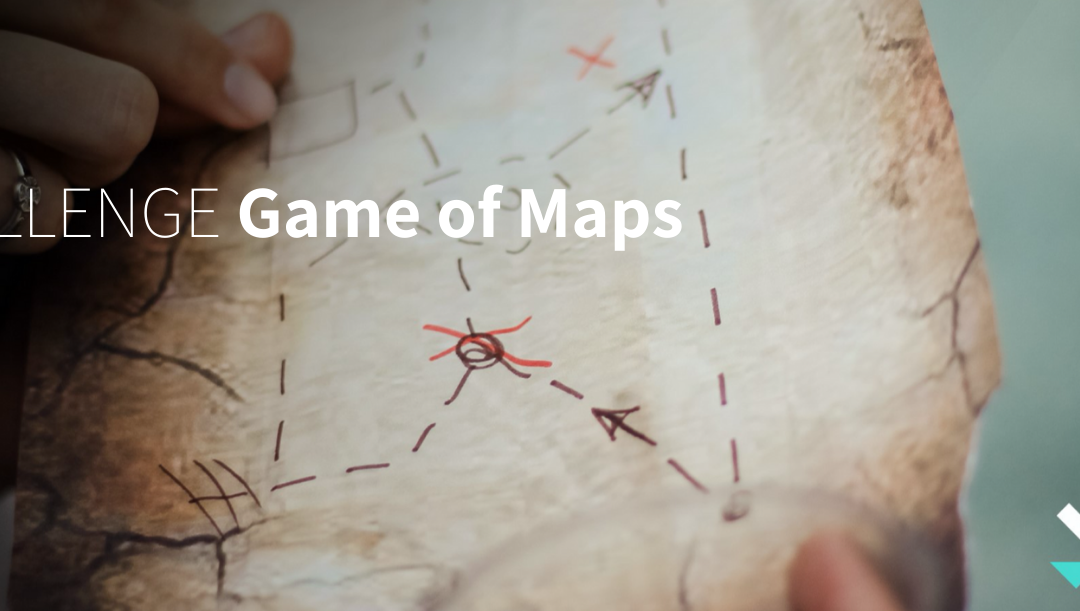In this period of #VendeeGlobe, associated with this never-ending #confinement2, it might be time to get down to the chart table ;-).
This is what we offer you, in association with our partner HERE Technologies, world leader in on-board digital mapping. HERE Technology is the supplier of the base map that you may have in your car’s GPS system.
Game of Maps is a cartographic campaign on France reserved for eiver subscribers. The objective is to contribute by adding, modifying or deleting roads, addresses, places, on the digital reference map of the world.
The most active contributors will be rewarded. This competition is based on the use of the Map Creator mapping tool.
To be able to participate, go to the eiver app, on the Challenges page [/ button]
Map your neighborhood with Map Creator. Add roads, places. Fill in the opening hours, the means of accessibility. Identify incorrect information along your routes. Correct names, directions of traffic, speeds and other traffic restrictions. Each action counts as an “edict”. You will see it goes quickly.
A minimum of 250 edicts are required to be eligible for the prizes.
- 1st Prize: an Ethikdo gift voucher worth € 100
- 2nd Prize: a Deezer Premium subscription worth € 50
- 3rd Prize: a Nature & Découvertes gift voucher worth € 30
- 4th to 10th prize: a lot of HERE Technologies Goodies
You can consult the game rules here (in french)
The Basics of Using Map Creator
What is Map Creator?
Map Creator is the HERE Technologies map editor. It allows cartography enthusiasts to edit the map and add content to the HERE tracking platform to keep the data up to date.
You can add, update, and delete roads, places, and addresses in approximately 200 countries. HERE Map Creator is free and available in mobile and desktop versions.
To ensure the highest quality, all content created or modified in Map Creator is verified before integration through automated processes and manual checks by our in-house experts. Once validated, the modifications are added to the database and integrated into the next version of the map. Depending on where the card is used, this process may take longer or shorter.
How do I get started in Map Creator?
- Go to the eiver app. Warning: update your app to the latest version available 4.2.5 iOS and 4.2.24 Android.
- Click on “Participate” on the “Challenge Game of Maps” page on the “Current Challenges” page
- Click “Login” and create a HERE account (if you don’t have one).
- Activate your account by clicking on the link in the activation email (check your spam folder).
- Zoom in on the area where you want to make changes or use the search bar
- Edit zone: add new roads, places or addresses or update existing zones.
You can then also use the Map Creator mobile app: ANDROID IOS
Your Map Creator home page?
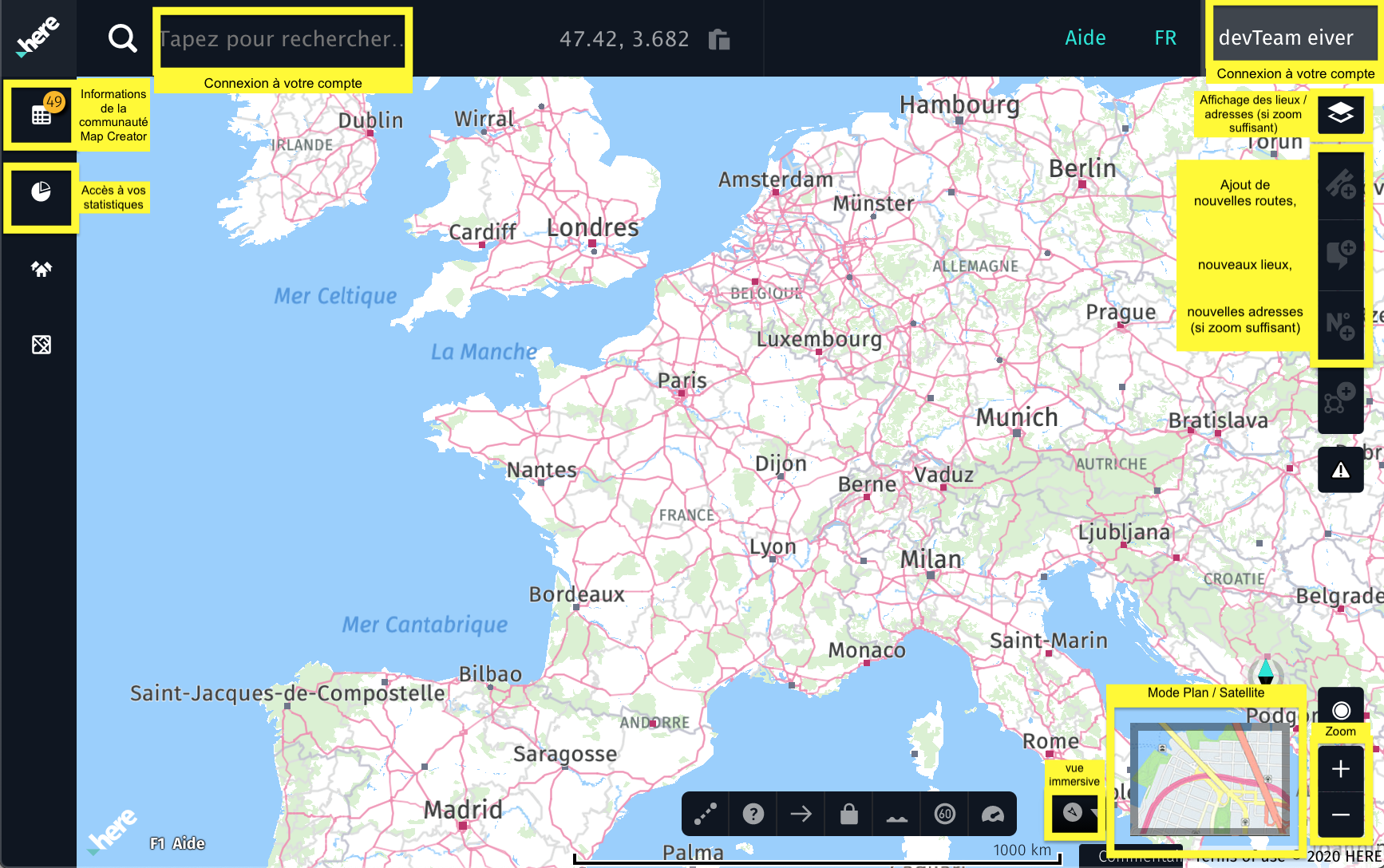
Add / Edit / Remove in Map Creator
- Switch to aerial view mode (1) and identify the area where you want to add / modify / delete information (2).
- The buttons (2) give you access to the route / place / address options.
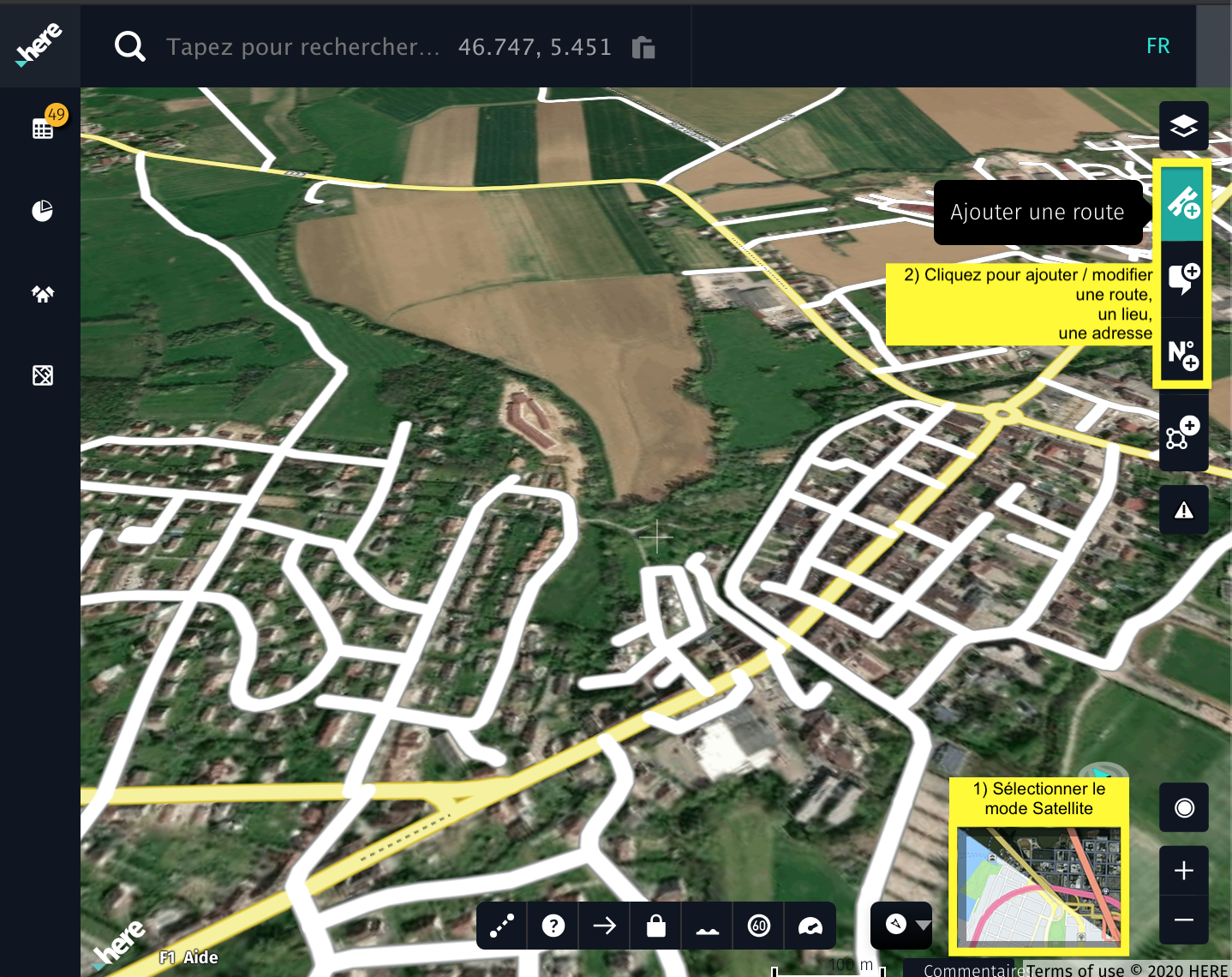
- Add (click) anchor points to draw the missing road according to the route you want to make
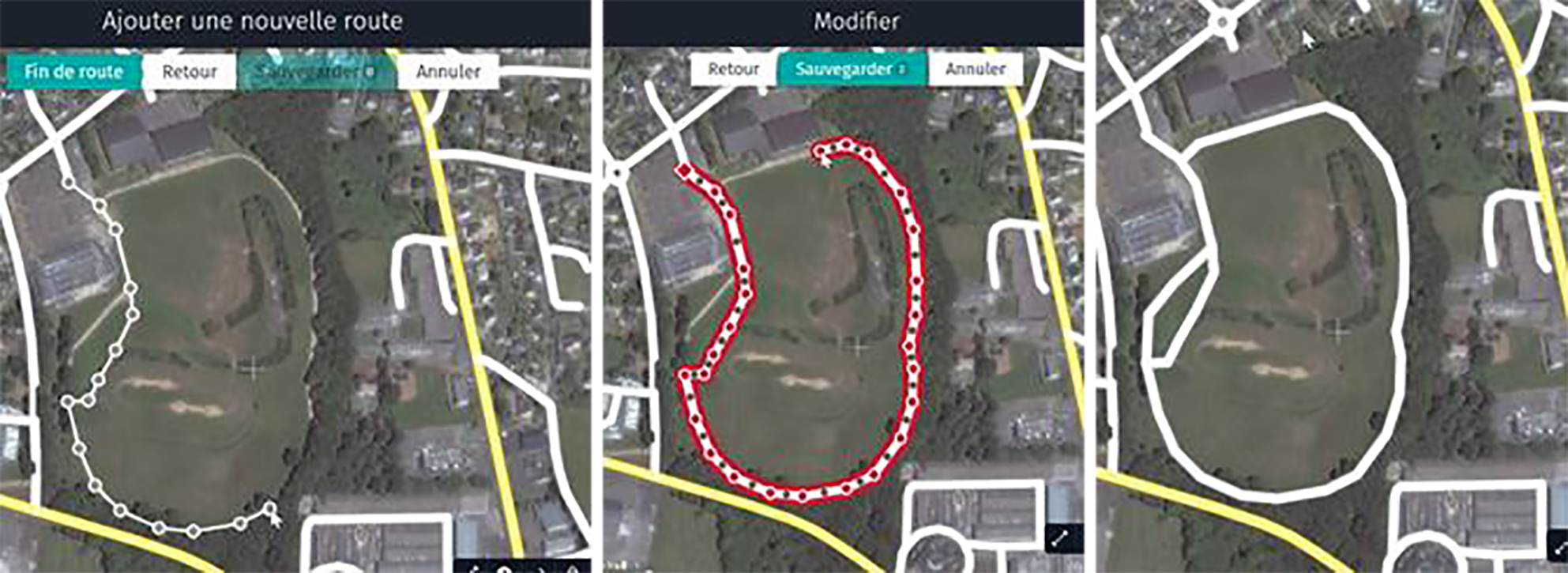
- The special menu at the top right must be open to be able to view the places and addresses
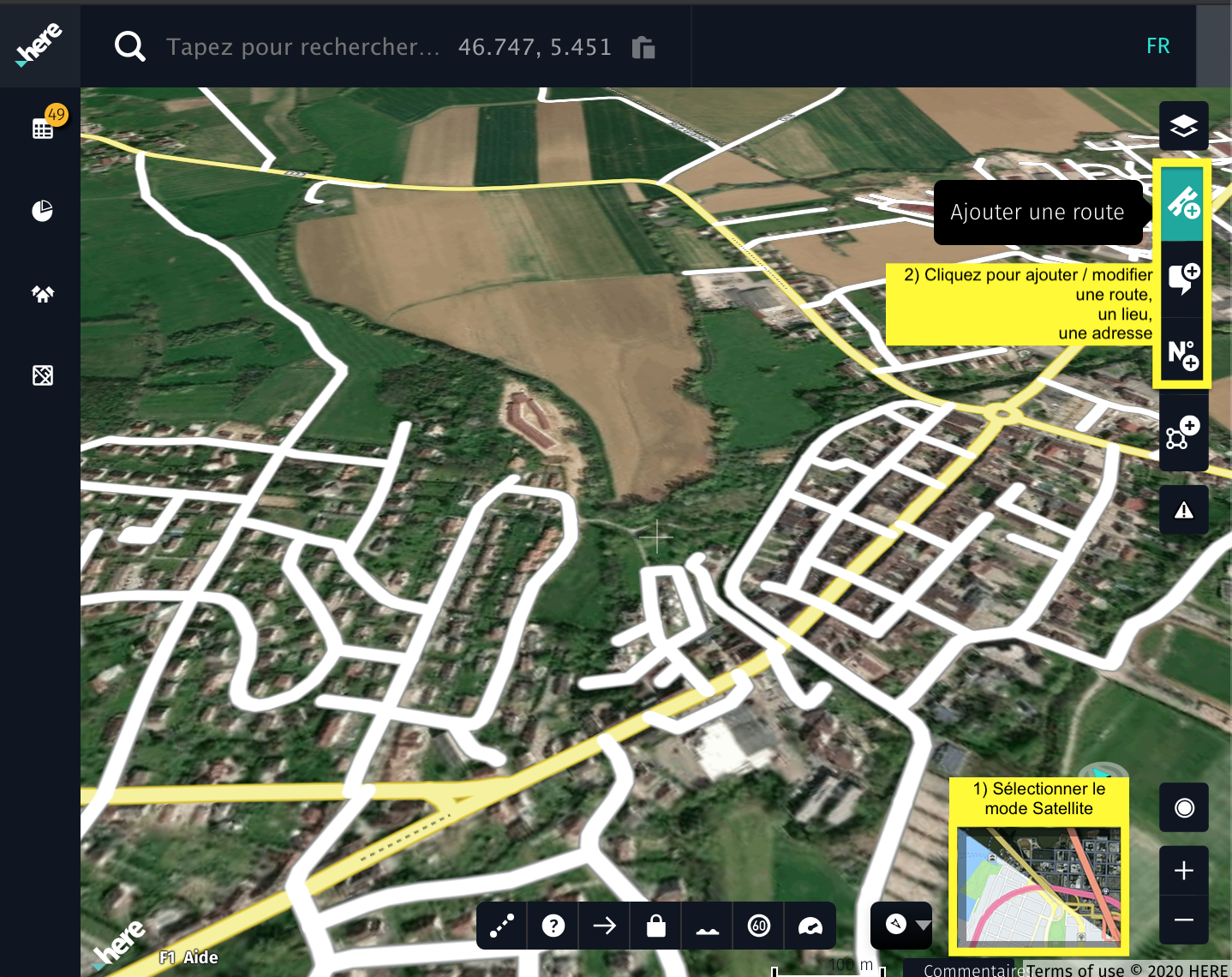
- When a road, a place or an address is selected a menu opens with the possibility of entering multiple attributes.
- In these menus you can enter the name of the road, its direction of travel, the authorized speed and all types of restrictions.
- You can add the address numbers. You can also fill in all the information relating to the places.
- You can also delete a route, a place, an address.
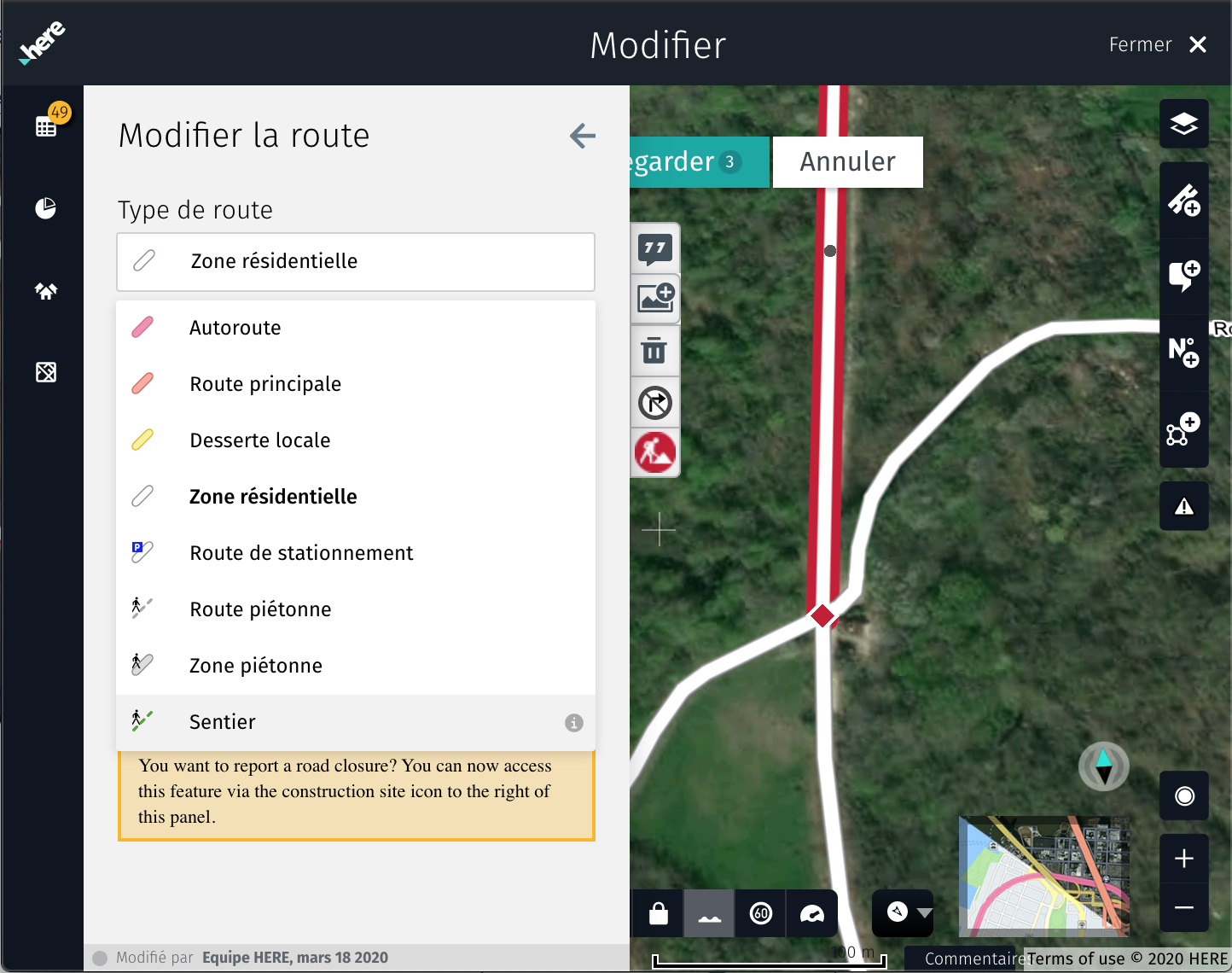
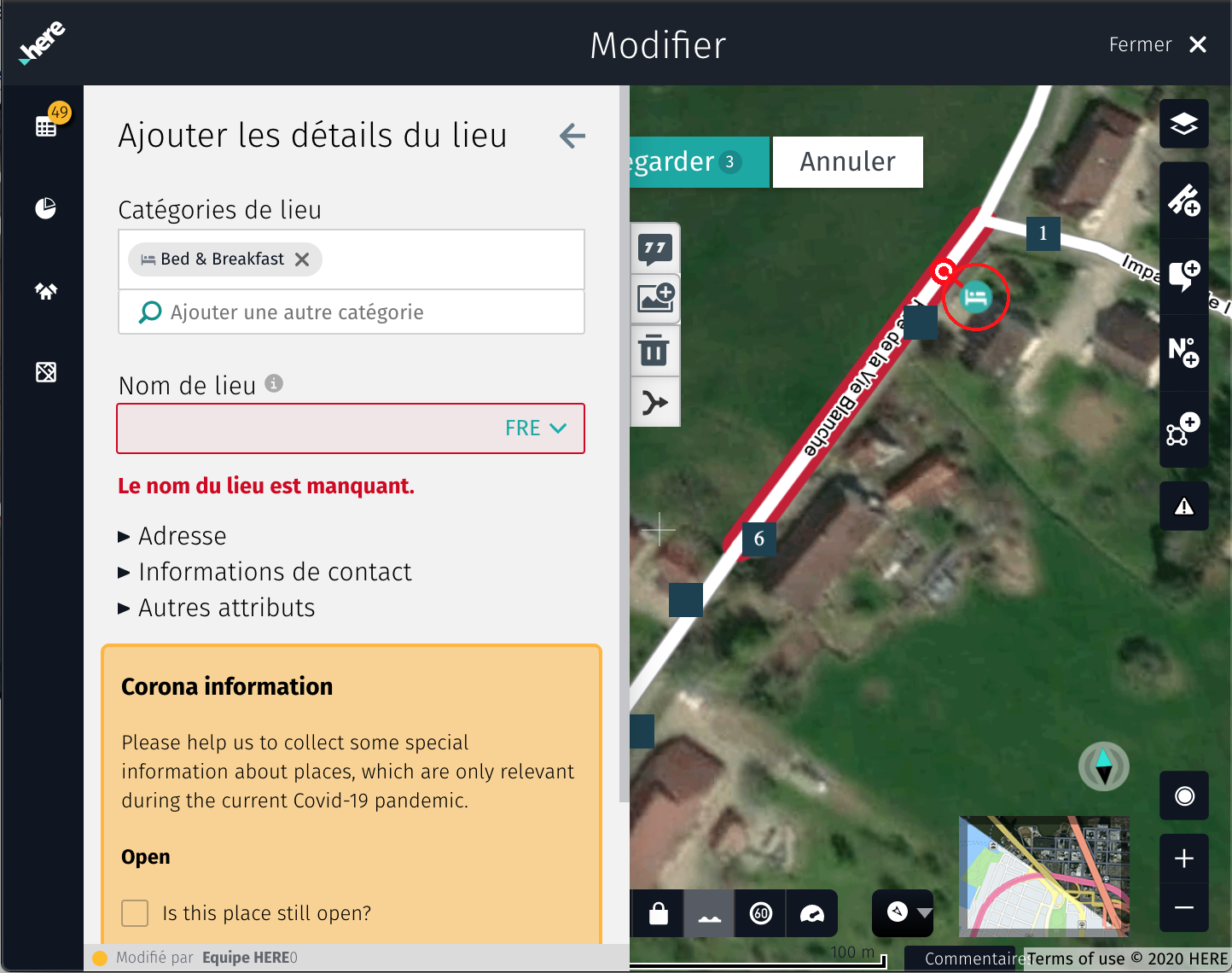

Useful link
- Game rules (FR)
- Map Creator France Facebook page
- Blog Map Creator (FR)
- Map Creator online help